2023 Social Media Image Size - The Complete Guide
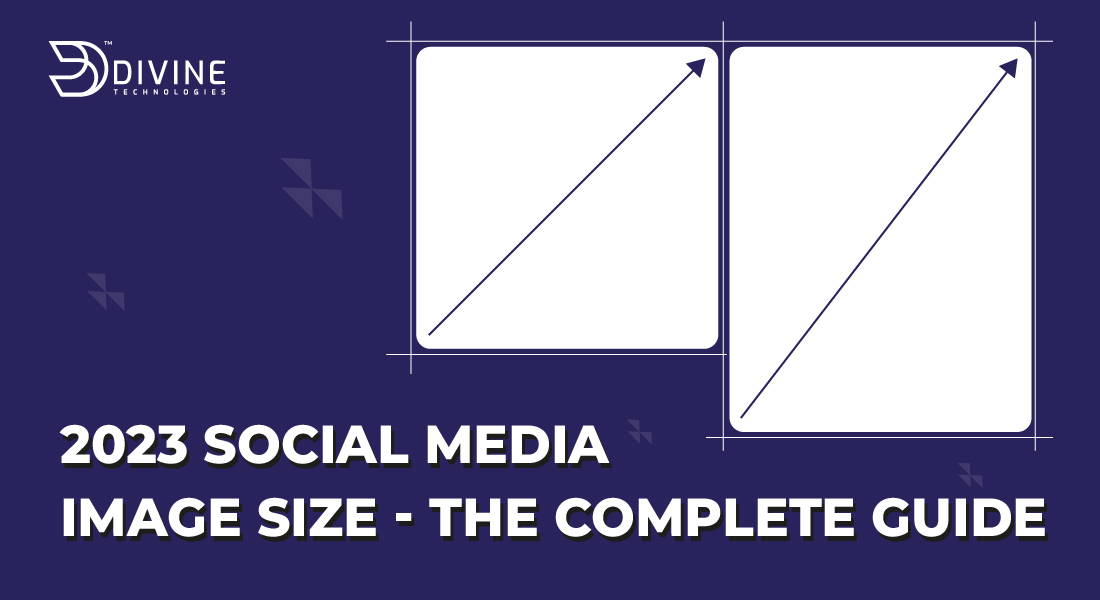
One is definitely not living in a bubble if told how important your social media visuals are. There's no say in the fact that social media is here to stay, after all, everyone is on it. Since it keeps everyone connected, it's a crucial tool for businesses as well as for marketing and selling their products and services. Research says 63% of businesses laboriously rely on pictures and videos as a part of their marketing strategy.
The number of platforms there are, the number of rules we have to follow. Getting your visuals to look good on every platform from Facebook to Instagram to Twitter and or any other social media platforms is difficult without a guide. So we decided to make one. Because there are many platforms and each platform comes with its own varying social media post design and image sizes for users and designers to make the most out of visual content when engaging and sharing with others.
Here we're not talking about avatars, covers, banners, posters and headers, instead, we're talking about social media stories, videos, ads and thumbnails, which when you put it all together adds up to a lot of recommended social media sizes to attach to. Here is a list of a few most commonly used social media platforms such as Instagram, Facebook, LinkedIn, and Youtube and their recommended image size.
Since Instagram is a visual network where marketers can indulge their inner photographers and filmmaker through their products and services, it gives exposure to a lot of opportunities to explore. It's mostly targeted by millennials 18-29 age groups, who are more attracted towards visual content and creativity.
The best of three orientations for Instagram posts (square, landscape, and portrait). Choose the best instagram post design and the right one for your brand and comprise your photos or videos accordingly, whichever works for you. And let your creativity flow into Stories, Posts and Reels by remembering the right dimensions for those layouts.
Let's discuss the size of all sorts of Instagram feature
Instagram profile picture
Your Instagram profile picture appears in a 1:1 ratio which is 110 Square pixels, however, experts recommend 180 Square pixels for higher-resolution displays.
Instagram thumbnails
The display size of an Instagram thumbnail should be around 161 x 161 pixels
However, experts recommend a width of 1080 pixels for a landscape view
Guideline
Upload Images as larger as possible for higher resolution
Instagram story and story ads
Instagram's story feature is yet another most used feature as it lasts for 24 hours and is users' most preferred feature.
- Instagram stories appear in a 16:9 ratio.
- Experts recommended ideal resolution is 1080 x 1920 pixels and the minimum resolution is 600 × 1067 pixels
- Maximum file size 30mb, but remember the larger the image, the slower the buffer. So try to keep it small for better quality.
The special guideline, “Consider leaving roughly 14% (250 pixels) from both the sides, top and bottom of the image for text, logos or other elements to avoid coating it with profile icon or even call to action".
Instagram Carousel
- The best size for Landscape (horizontal) size is 1080 x 566 pixels
- The best size for Portrait (vertical) size is 1080 x 1350 pixels, pictures of such size appear as 510 Square pixels, the smaller feature header appears as 204 Square pixels, and finally, the larger one appears as 409 Square pixels.
- The best size for Square fit that is a 1:1 ratio is 1080 x 1080 pixels
- The aspect ratio for landscape is 1.91:1, for square 1:1, and vertical 4:5
- Experts recommend a width of 1080 pixels and a height of 566 - 1350 pixels depending on the orientation of the image
Likewise to Instagram’s image measures, Facebook focuses on posts, banners, posters and stories for its visual content. Event pages and business advertisements require specific dimensions. Facebook also adapts to 360-degree images.
Here's what you need to know about Facebook's image size on all aspects of a profile and news feed post.
Facebook posts
Sharing image posts on Facebook is the most common way to get the word out about something, it helps you grab your audience's attention.
- Experts recommend sizes for Square photos should be 1200 x 630 pixels, but once the images are uploaded on Facebook, they get resized to 476×476 pixels width.
- For Landscape or horizontal images 476 pixels width and height of the image adjust accordingly.
- Also, a Portrait or vertical image is 476 pixels wide and the height of the image adjusts accordingly, but there is a limit to a maximum of 714 pixels
- The carousel of 2 to 10 images is 1200 x 1200 pixels with an aspect ratio of 1:1
Facebook cover photo
A cover picture of Facebook cannot be displayed on other users' feeds. It can be seen only when a viewer visits your profile. As the cover image is larger than the profile image, most people utilize this space as advertising their brand.
- Usually, Facebook covers are displayed in a 2:1 ratio, 820 × 312 pixels on a desktop and 640×360 pixels on smartphones. If you consider the size smaller, the image will appear stretched to avoid that note that the minimum size of the cover image should be 400×150 pixels and if you want a higher resolution for the image consider 1640×625 pixels.
- Experts also recommend saving the photo with the logo or text as a PNG file for optimum image quality.
- The ideal size for a file should be less than 100kb
- If you desire to upload a cover video it should be 820×462 pixels which should be 20-90 seconds long.
Facebook profile photo
The profile picture is the most important thing for branding which represents your brand, so avoid any possibility of mistakes.
- Experts recommend dimensions of 170 x 170 pixels when users view on a desktop screen, 480×480 pixels for higher resolution, 128 x 128 pixels on a smartphone screen, and 36×36 pixels on other feature phones.
- Profile picture also appears on Facebook as 32×32 pixels icon
Facebook event images
Facebook is a great platform for broadcasting upcoming events, besides sending notifications to the users, you can enable Facebook's calendar to reach as many audiences as possible.
- Usually, event images appear on the feed as 470×174 pixels but experts recommend 1920×1080 pixels as the most preferred size.
- The 1920×1080 pixels image also works great as a high-resolution group cover image.
Facebook video stories and stories
Facebook Video aspect ratios of 9:16 to 1.91:1 of which the maximum duration lies up to 15 seconds and the maximum file size is up to 4GB
- In terms of Facebook Stories, experts recommend dimensions of 1080 x 1920 pixels with a ratio of 9:16 and 4:5 to 1.91:1
- The maximum duration for 5 seconds and 6 seconds on messenger
- File size of maximum 30Mb
- Experts advise avoiding 250 pixels at the top and bottom if including text, similar to Instagram
Facebook Ads
Coming to Facebook ads, there are several aspects to it but to start with
- Facebook feed ads, should be 1080 x 1080 pixels with a ratio of 1.91:1 to 1:1; and a file size of a maximum of 30Mb
- Right-column ads should be 1080 x 1080 pixels with a ratio of 1:1; all these features are exclusively for desktops and not smartphones.
- Furthermore, Marketplace ads should be 1080 x 1080 pixels with a ratio of 1:1; and a similar file size as mentioned above.
- Similarly for Facebook search, Sponsored messages, Messenger Inbox and Messenger Stories, the size is the same i.e 1080 x 1080 pixels with a ratio of 1.91:1 to 1:1 and a file size of a maximum of 30Mb.
The last one on the list is LinkedIn, it is the second biggest B2B marketing pool after Facebook, where deals and recruitments are made. It is advertising over 20 million job opportunities and a platform where leaders update their train of thought. It's a great platform for connecting with people, potential clients and even opportunities.
Concerning all the aspects, it pays to be exact with image and video sizes.
Fortunately, there are only a few to consider on this platform, focusing on individuals' and companies' profiles.
LinkedIn profile photo
The first and foremost impression has to be a Profile picture and so its dimensions need to be on point.
- The recommended size should be 400 x 400 pixels; and can go up to 7680 x 4320 pixels for a better quality picture; and a file size of maximum 8Mb
LinkedIn posts
- Another important Image criterion for blog post links which are highly engaging is recommended to be 1200 x 627 pixels a with ratio of 1.91:1
- Video posts lying between 1256 x 144 pixels–4096 x 2304 pixels
LinkedIn business page
- Similar to a personal profile, the company's profile picture or logo's dimensions are almost the same 300 x 300 pixels
- Experts recommend banners size for LinkedIn should be 1128 x 191 pixels and the minimum size should be 640 × 220 pixels
- The life tab main image also known as Hero Image recommended size is 1128 x 376 pixels which is a landscape layout only.
- Life tab custom modules' recommended size should be 502 x 282 pixels, whereas Life tab company photos should be 900 × 600 pixel
LinkedIn ads
- Experts Recommend dimensions for company/spotlight ads logo 100x100 pixel
- Spotlight ads' background image at 300 x 250 pixels, the Sponsored content image at 1200 x 627 pixels with a ratio of 1.91:1 and, Sponsored content carousel images at 1080 x 1080 pixels with a ratio of 1:1
LinkedIn cover image
The LinkedIn page cover image has enough room for an image. It's very much visible as it goes right at the top, so you've got an opportunity to showcase what you're offering.
- The cover image should be 1584 x 396 pixels, but make sure that the most important elements are located within the visible area of 1350×220 pixels with an aspect ratio of 4:1.
Wrapping up
Now that you’re well aware of the key data on various social media image sizes, so whenever you apply those to your marketing and advertising strategy and other day-to-day activities on various social media platforms keep these in mind.
Save these latest guides to keep your social media images as picture-perfect as possible and up to date.






Comments
Update Comment